2018 -
08 / 14
2018 / 08 / 14
手把手帶你學 Docker - Container

何適宇 Matt Ho
SoftLeader R&D |
 Github
Github
Networking
# Start the container in background
docker run -d --publish-all mytomcat
# List currently running docker containers
docker ps
# Connect to tomcat inside the container
curl localhost:$publishe_port
# Stop the container
docker stop $container_id
docker run -d --publish-all mytomcat
# List currently running docker containers
docker ps
# Connect to tomcat inside the container
curl localhost:$publishe_port
# Stop the container
docker stop $container_id
| Flag value | Description |
|---|---|
| -p 8080:80 | Map TCP port 80 in the container to port 8080 on the Docker host. |
|
-p 192.168.1.100:8080:80 |
Map TCP port 80 in the container to port 8080 on the Docker host for connections to host IP 192.168.1.100. |
| -p 8080:80/udp | Map UDP port 80 in the container to port 8080 on the Docker host. |
|
-p 8080:80/tcp -p 8080:80/udp |
Map TCP port 80 in the container to TCP port 8080 on the Docker host, and map UDP port 80 in the container to UDP port 8080 on the Docker host. |
資料來源 : https://docs.docker.com/config/containers/container-networking/
docker run -d -p 8081:8080 mytomcat
docker ps
curl localhost:8081
docker ps
curl localhost:8081
Storage
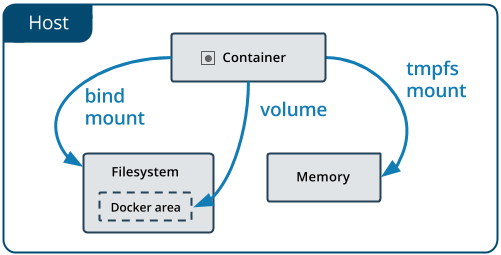
圖片來源 : https://docs.docker.com/storage/
# Start the container in background, $(pwd) 取代成當前的目錄
docker run -d -p 8081:8080 -v "$(pwd)":/logs mytomcat
docker run -d -p 8081:8080 -v "/d/docker":/logs mytomcat
docker run -d -p 8081:8080 -v "$(pwd)":/logs mytomcat
docker run -d -p 8081:8080 -v "/d/docker":/logs mytomcat
檢查當前目錄:
.
├─ catalina.2018-06-26.log
├─ host-manager.2018-06-26.log
├─ localhost.2018-06-26.log
├─ localhost_access_log..2018-06-26.txt
└─ manager.2018-06-26.log
├─ catalina.2018-06-26.log
├─ host-manager.2018-06-26.log
├─ localhost.2018-06-26.log
├─ localhost_access_log..2018-06-26.txt
└─ manager.2018-06-26.log
常用指令
# List currently running docker containers
docker ps
# List all docker containers (running and stopped)
docker ps -a
# Start a container from an image
docker run -it <IMAGE>
# Start a container
docker start <CONTAINER>
# Stop a container
docker stop <CONTAINER>
# Remove a stopped container
docker rm <CONTAINER>
# Fetch and follow the logs of a container
docker logs -f <CONTAINER>
# Get a shell inside of a container
docker exec -it <CONTAINER> bash
docker ps
# List all docker containers (running and stopped)
docker ps -a
# Start a container from an image
docker run -it <IMAGE>
# Start a container
docker start <CONTAINER>
# Stop a container
docker stop <CONTAINER>
# Remove a stopped container
docker rm <CONTAINER>
# Fetch and follow the logs of a container
docker logs -f <CONTAINER>
# Get a shell inside of a container
docker exec -it <CONTAINER> bash
實作看看
直接將 index.html mount 出來讓工程師可以直接修改吧!